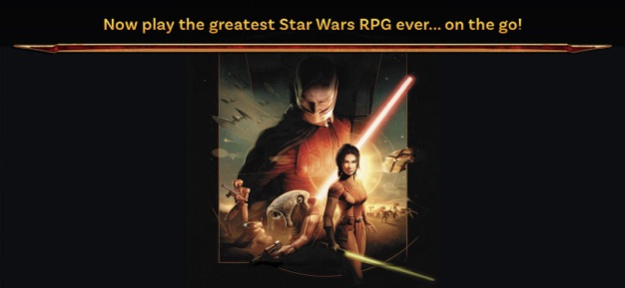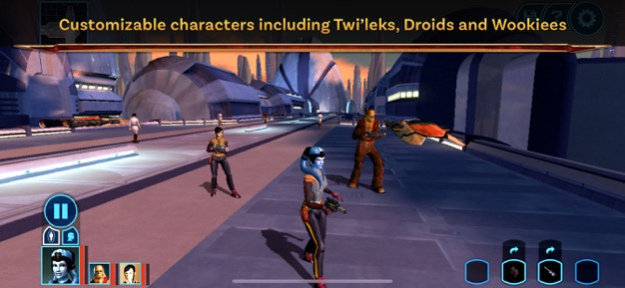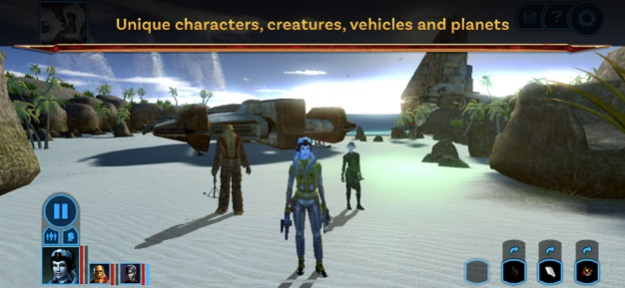Star Wars™: KOTOR 1.2.7
Paid Version
Publisher Description
4000 years before the Galactic Empire, you must lead a party of heroes and villains in an epic struggle to save the galaxy.
————————————————————————————
C H O O S E · Y O U R · D E S T I N Y
————————————————————————————
Will you master the powers of the light side of the Force? Or will you fall victim to the temptations of the dark side? Every decision you make will change the future for you and all of your party members.
Design your character and play your way. Whether you prefer stealth and hacking mechanics, lightsaber combat, or using Force powers, there’s always more than one way to tackle a situation.
——————————————————————
T R A V E L · T H E · G A L A X Y
——————————————————————
Your epic journey will take you to iconic locations including: the Jedi Enclave on Dantooine, the Cantina on Tatooine, the Sith Academy on Korriban, the Wookiee home planet of Kashyyyk, and many more diverse planets from the Star Wars canon.
——————————
System Requirements
——————————
iPhone: iPhone 4S, iPhone 5, iPhone 5S, iPhone 5C, iPhone 6, iPhone 6 Plus, iPhone 6S, iPhone 6S Plus, iPhone SE, iPhone 7, iPhone 7 Plus, iPhone 8, iPhone 8 Plus, iPhone X, iPhone XS, iPhone XR, iPhone XS Max
iPad Mini: iPad Mini, iPad Mini (2nd Generation), iPad Mini (3rd Generation), iPad Mini (4th Generation)
iPad: iPad 2, iPad (3rd Generation), iPad (4th Generation), iPad Air, iPad Air 2, iPad Pro 9.7", iPad Pro 10.5", iPad Pro 11”, iPad Pro 12.9", iPad (5th Generation)
iPad Touch: iPod Touch (5th Generation), iPod Touch (6th Generation)
——————————
Supported Gamepads
——————————
Gamevice Controller for iPad Mini
Horipad: Ultimate Wireless Controller, Wireless iOS Controller
Logitech PowerShell Controller + Battery
Mad Catz Micro CTRL iOS controller
MOGA ACE™ POWER Controller
Tt eSPORTS Contour iOS Controller
SteelSeries: iOS Controller, Nimbus, Stratus
——————————
Supported Languages
——————————
Audio: English
Text: English, French, German, Spanish, Italian
———————————
Technical Support Notes
———————————
You can contact Aspyr’s Support Team via support.aspyr.com.
LucasArts, the LucasArts logo, STAR WARS and related properties are trademarks in the United States and/or in other countries of Lucasfilm Ltd. and/or its affiliates. © 2003-2019 Lucasfilm Entertainment Company Ltd. or Lucasfilm Ltd. All rights reserved. BioWare and the BioWare logo are trademarks or registered trademarks of EA International (Studio and Publishing) Ltd. Aspyr is a registered trademark of Aspyr Media, Inc., and the Aspyr star logo is a trademark of Aspyr Media. Apple, iPad, iPhone, and iPod are trademarks of Apple Inc., registered in the U.S. and other countries. All other trademarks and trade names are the properties of their respective owners.
Dec 2, 2019
Version 1.2.7
- Bug fixes for the iPhone 11 Pro
About Star Wars™: KOTOR
Star Wars™: KOTOR is a paid app for iOS published in the Action list of apps, part of Games & Entertainment.
The company that develops Star Wars™: KOTOR is Aspyr Media, Inc.. The latest version released by its developer is 1.2.7. This app was rated by 2 users of our site and has an average rating of 2.8.
To install Star Wars™: KOTOR on your iOS device, just click the green Continue To App button above to start the installation process. The app is listed on our website since 2019-12-02 and was downloaded 2,407 times. We have already checked if the download link is safe, however for your own protection we recommend that you scan the downloaded app with your antivirus. Your antivirus may detect the Star Wars™: KOTOR as malware if the download link is broken.
How to install Star Wars™: KOTOR on your iOS device:
- Click on the Continue To App button on our website. This will redirect you to the App Store.
- Once the Star Wars™: KOTOR is shown in the iTunes listing of your iOS device, you can start its download and installation. Tap on the GET button to the right of the app to start downloading it.
- If you are not logged-in the iOS appstore app, you'll be prompted for your your Apple ID and/or password.
- After Star Wars™: KOTOR is downloaded, you'll see an INSTALL button to the right. Tap on it to start the actual installation of the iOS app.
- Once installation is finished you can tap on the OPEN button to start it. Its icon will also be added to your device home screen.